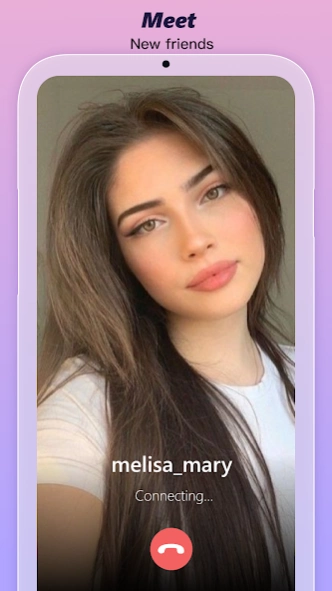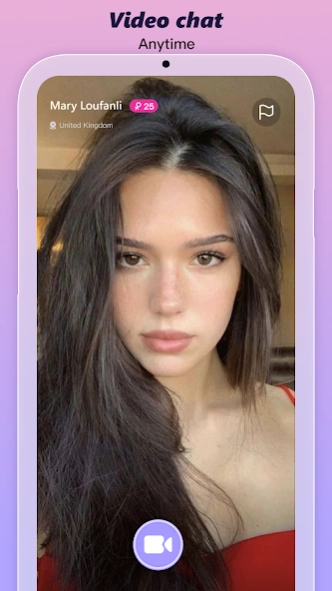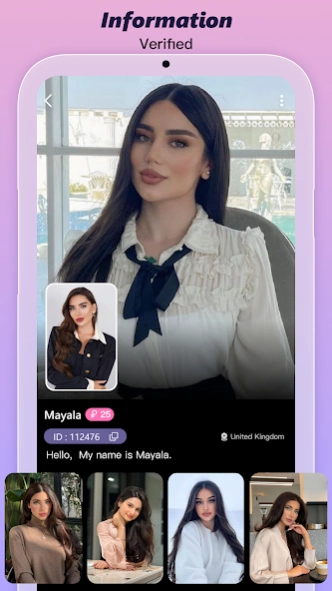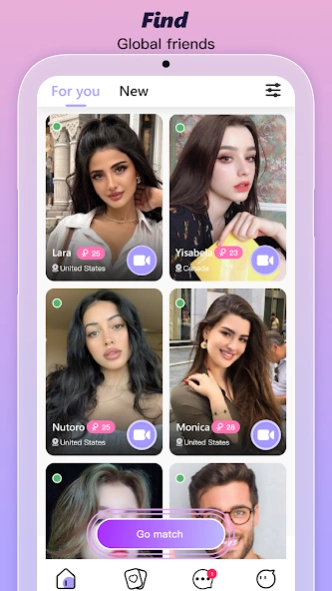Melva-Live Chat & Find 1.0.56
Free Version
Publisher Description
Melva-Live Chat & Find - Video chat with strangers
Come to Melva and communicate with a variety of people from different cultural backgrounds without barriers.
Main functions of Melva
1. Meet new friends through matching chat!
2. Make a video call with your friends.
3. Translate texts in real time without worrying about communication barriers
4. Stay connected safely. Continue video calling/texting with new friends without sharing contacts.
Data protection
All user data is protected on our secure servers and only your public profile information will be displayed to other users. Be aware of personal or private information you may reveal through conversations. Your location will not be fully disclosed to others.
Community Safety
We actively work to maintain user safety and a positive experience for Teams. We achieve this by providing the utmost care and service so that everyone can safely enjoy all it has to offer. Please respect other users and follow our guide to always stay clean!
App permissions
1. Storage: send, download and save photos.
2. Location: Find people from other countries.
3. Microphone: transmit your voice during video calls.
4. Camera: Stream your video during video calls.
About Melva-Live Chat & Find
Melva-Live Chat & Find is a free app for Android published in the Chat & Instant Messaging list of apps, part of Communications.
The company that develops Melva-Live Chat & Find is Mevla Team. The latest version released by its developer is 1.0.56.
To install Melva-Live Chat & Find on your Android device, just click the green Continue To App button above to start the installation process. The app is listed on our website since 2023-12-29 and was downloaded 7 times. We have already checked if the download link is safe, however for your own protection we recommend that you scan the downloaded app with your antivirus. Your antivirus may detect the Melva-Live Chat & Find as malware as malware if the download link to com.lmancang.melva is broken.
How to install Melva-Live Chat & Find on your Android device:
- Click on the Continue To App button on our website. This will redirect you to Google Play.
- Once the Melva-Live Chat & Find is shown in the Google Play listing of your Android device, you can start its download and installation. Tap on the Install button located below the search bar and to the right of the app icon.
- A pop-up window with the permissions required by Melva-Live Chat & Find will be shown. Click on Accept to continue the process.
- Melva-Live Chat & Find will be downloaded onto your device, displaying a progress. Once the download completes, the installation will start and you'll get a notification after the installation is finished.